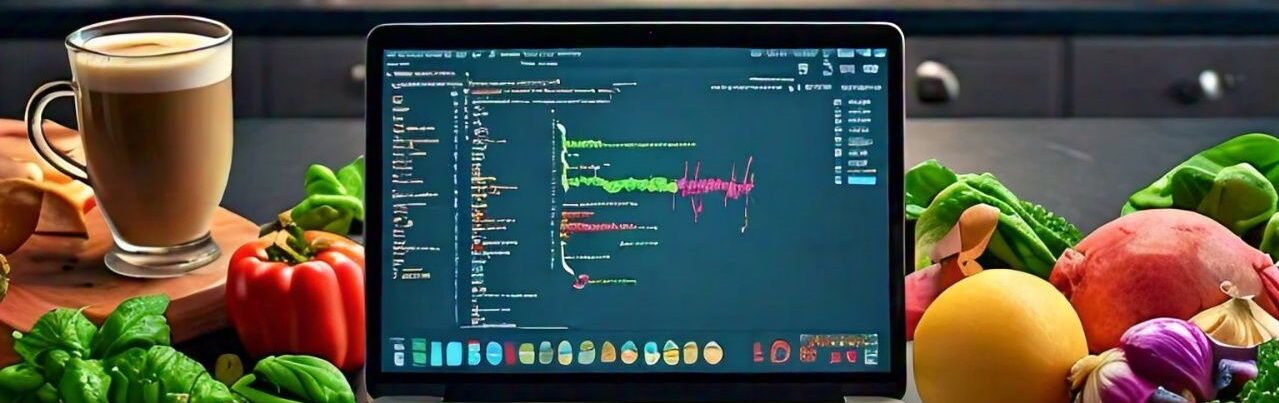Are you looking for the best software for conducting online meetings and webinars in India? With the rise of remote work and virtual events, having reliable and feature-rich software is essential for seamless communication and collaboration. In this article, we will explore some of the top options available in the Indian market, as well as the best webcams to enhance your video quality.
Top Software for Online Meeting and Webinar in India
- Zoom: Zoom has quickly become one of the most popular choices for online meetings and webinars. With its user-friendly interface, high-quality video and audio, and interactive features like screen sharing and breakout rooms, Zoom is a top choice for businesses and individuals alike.
- Microsoft Teams: Microsoft Teams is another powerful tool for virtual communication. Integrated with the Microsoft 365 suite, Teams offers seamless integration with other Microsoft apps, as well as features like chat, file sharing, and calendar integration.
- Google Meet: Google Meet is a reliable and easy-to-use option for online meetings and webinars. With features like real-time captions, screen sharing, and custom backgrounds, Google Meet is a great choice for teams looking for a simple and efficient solution.
- Cisco Webex: Cisco Webex is a robust platform with advanced features like AI-powered transcription, virtual backgrounds, and polling. With security and compliance features built-in, Webex is a popular choice for businesses with strict security requirements.
Best Webcams in India
In addition to having the right software, having a high-quality webcam is essential for clear and professional video conferencing. Here are some of the best webcams available in India:
- Logitech C920: The Logitech C920 is a popular choice for its high-definition video quality and built-in microphone. With automatic light correction and easy plug-and-play setup, the C920 is a reliable option for online meetings and webinars.
- Razer Kiyo: The Razer Kiyo is a unique webcam with a built-in ring light for enhanced lighting. Perfect for low-light environments, the Kiyo delivers crisp and clear video quality for professional-looking video conferences.
- Microsoft LifeCam HD-3000: The Microsoft LifeCam HD-3000 is a budget-friendly option that offers 720p HD video quality. With a flexible mount and noise-canceling microphone, the LifeCam is a practical choice for everyday use.
In conclusion, having the best software and hardware tools is key to hosting successful online meetings and webinars in India. With options like Zoom, Microsoft Teams, Google Meet, and Cisco Webex, as well as top webcams like the Logitech C920, Razer Kiyo, and Microsoft LifeCam HD-3000, you can elevate your virtual communication experience and enhance collaboration with your team. Choose the right tools that meet your specific requirements and enjoy seamless and productive online meetings and webinars.
Participating in online meetings can sometimes feel monotonous, but there are several ways to make them more engaging and productive. Here are some things you can do during online meetings to enhance your experience:
1. Stay Focused:
- Actively listen to the speaker and avoid multitasking. Staying focused on the meeting content contributes to a more productive discussion.
2. Use Video:
- Whenever possible, turn on your video. This fosters a sense of connection and engagement among participants.
3. Interactive Features:
- Utilize interactive features like chat, polls, or Q&A sessions, if available. This encourages participation and allows everyone to contribute.
4. Prepare and Share Materials:
- Share relevant documents or slides before the meeting to facilitate discussion. Use screen sharing to present your points effectively.
5. Engage in Discussions:
- Participate actively in discussions. Share your insights, ask questions, and respond to others to create a dynamic conversation.
6. Breakout Rooms:
- If the platform supports it, use breakout rooms for smaller group discussions. This can enhance collaboration and provide more focused interactions.
7. Use Chat Effectively:
- Engage in the chat by asking questions, providing feedback, or sharing relevant links. It’s a great way to communicate without interrupting the main discussion.
8. Dress Professionally:
- Even in virtual meetings, dressing professionally can help create a positive atmosphere and maintain a sense of formality.
9. Mind Your Background:
- Ensure a clean and professional background to minimize distractions. Many platforms also offer virtual backgrounds if needed.
#onlinemeeting #bestwebcamindia #onlinewebcam #webinarindia #datacollect