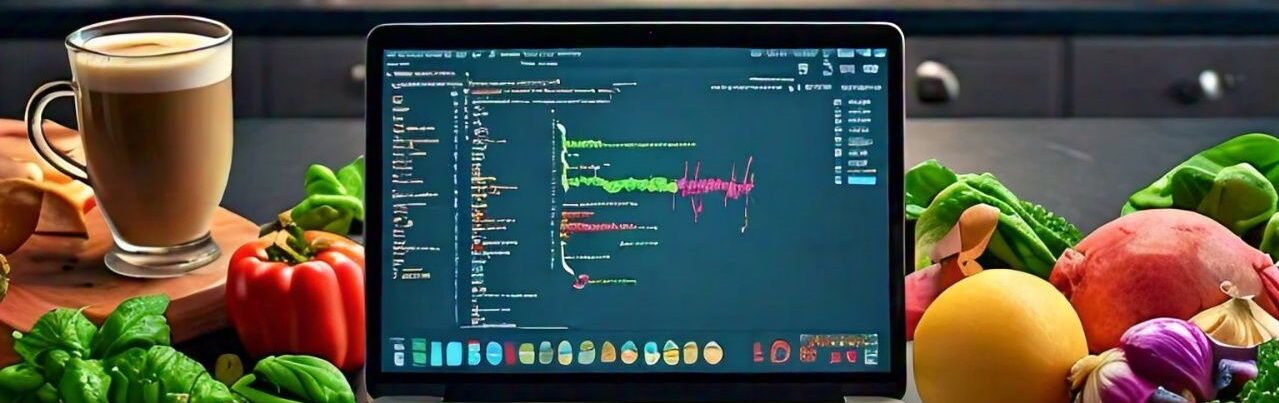Are you looking for the best billing software to streamline operations in your super market? There are a variety of options available, both free and paid, that can help you manage your inventory, track sales, and generate accurate reports. In this article, we will explore some of the top billing softwares for super markets, how they work, and the benefits they can offer to your business.
Free Billing Softwares
- POSBill: A free billing software that is easy to use and offers basic features such as inventory management, sales tracking, and reporting. It is ideal for small super markets looking to automate their billing process without a high upfront cost.
- Hike POS: Another free option that is cloud-based, making it accessible from anywhere with an internet connection. Hike POS offers features like barcode scanning, customer management, and customizable receipts.
- Loyverse: This free billing software is designed for retail businesses, including super markets. It offers inventory management, sales analytics, and employee management tools to help streamline operations.
Paid Billing Softwares
- QuickBooks: A popular choice among businesses of all sizes, QuickBooks offers advanced features for super markets such as expense tracking, tax preparation, and payroll services. While it comes with a cost, many users find the investment worthwhile for the comprehensive tools it provides.
- Shopify POS: Ideal for super markets with an online presence, Shopify POS seamlessly integrates with e-commerce platforms and offers features like order management, customer insights, and marketing tools. While there is a monthly fee, many users appreciate the ease of use and efficiency it brings to their business.
- Lightspeed: Known for its user-friendly interface and robust reporting capabilities, Lightspeed is a great option for super markets looking to gain deeper insights into their sales data. With features like multi-store management, inventory tracking, and customer profiles, Lightspeed is a comprehensive solution for businesses of all sizes.
How a QR Scanner Works
- Encoding Product Information:
- Each product is assigned a unique QR code that contains essential information such as the product’s ID, name, price, and other attributes.
- These codes are generated during inventory management and attached to the product or its packaging.
- Scanning the QR Code:
- A QR scanner, usually a camera-based device (like a barcode scanner or smartphone), captures the QR code’s pattern.
- The QR scanner reads the black-and-white matrix pattern of the QR code.
- Decoding the Data:
- The scanner deciphers the encoded data in the QR code using a software algorithm.
- It converts the data into a readable format, such as text, numbers, or a URL.
- Retrieving Product Details:
- The decoded product ID is sent to a point-of-sale (POS) or inventory database.
- The system fetches the product’s details (price, description, etc.) from the database.
- Adding to Billing System:
- The POS system automatically adds the product to the bill.
- The total price is updated in real-time.
Advantages of QR Scanners in Billing
- Speed and Efficiency: Reduces manual data entry time.
- Accuracy: Minimizes errors in product identification and pricing.
- Convenience: Enables faster checkout processes.
- Versatility: QR codes can store additional information like discounts, stock levels, or promotional offers.
Example Use Case
At a grocery store, a QR code scanner reads the product’s QR code, retrieves its price and details from the store’s database, and adds it to the customer’s bill in the POS system. If the QR code includes promotional discounts, these are applied automatically during the billing process.
How Billing Softwares Work
Billing softwares are designed to streamline the invoicing process, helping businesses generate accurate bills, track sales, and manage inventory efficiently. Most billing softwares offer features such as barcode scanning, electronic receipts, and real-time reporting to simplify operations and improve customer service.
To get started with a billing software, simply input your product information, set up your pricing structure, and begin processing transactions. Many billing softwares also offer integration with other business tools such as accounting software, CRM systems, and e-commerce platforms for a seamless workflow.
In conclusion, choosing the right billing software for your super market can greatly improve efficiency, accuracy, and customer satisfaction. Whether you opt for a free option like POSBill or invest in a paid solution like Lightspeed, finding the right fit for your business needs is essential for long-term success.
Are you ready to take your super market to the next level with the best billing software? Look no further than these top recommendations to streamline your operations and enhance customer experience!
Don’t miss out on the opportunity to optimize your billing process and boost your super market’s performance – explore these top billing softwares today!
Meta Description: Looking for the best billing softwares for your super market? Discover the top free and paid options to streamline operations and enhance customer experience.
By implementing the right billing software, you can revolutionize your super market’s billing process and take your business to new heights. So why wait? Upgrade your operations today with the best billing software for super markets!
#POSBill #hikepos #loyverse #billing #supermarket #finance #accounts #scanner #scanforbill #marketing #retailshop #softwares #datacollect.in