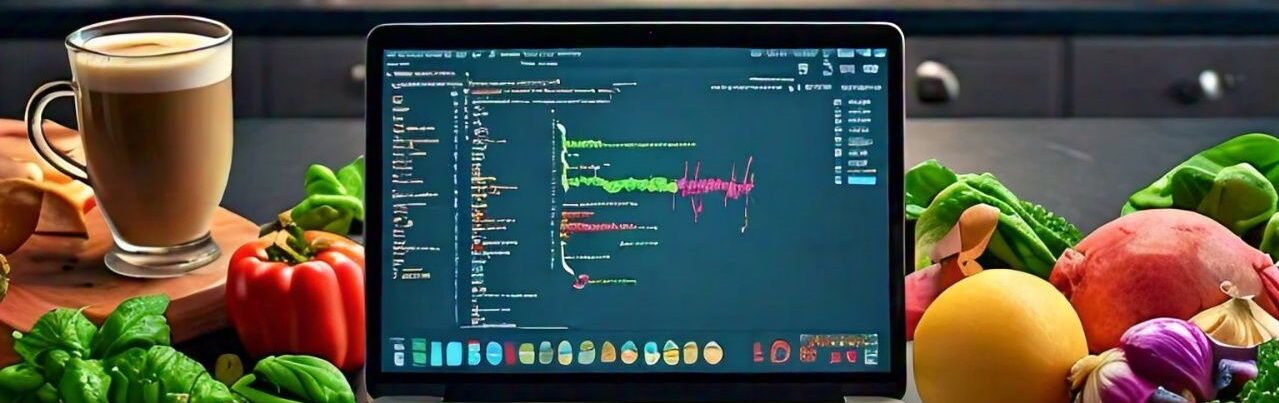Are you looking for the best AI video generator tools to produce high-quality videos effortlessly? Look no further! In this article, we will explore some of the top AI video generator tools available on the market, their features, and pricing plans. With the advancement of technology, creating engaging videos has never been easier. Let’s dive in and discover the perfect tool for your video production needs.
What are AI Video Generator Tools?
AI video generator tools are sophisticated software programs that use artificial intelligence and machine learning algorithms to automatically create videos. These tools can analyze your content, select suitable visuals and audio, and stitch them together to produce professional-looking videos in a matter of minutes. Whether you are a marketer, content creator, or small business owner, AI video generator tools can help you save time and resources while producing engaging video content.
Features of the Best AI Video Generator Tools
When choosing an AI video generator tool, consider the following key features:
- Customization Options: Look for tools that offer a wide range of customization options, such as the ability to add text overlays, logos, and branding elements to your videos.
- Media Library: A comprehensive media library with images, videos, and audio tracks will enable you to create unique and captivating videos.
- Template Variety: Choose a tool that provides a diverse selection of templates to suit different types of videos, from social media ads to product demos.
- Ease of Use: Opt for a tool with a user-friendly interface and intuitive controls to streamline the video creation process.
- AI-Powered Editing: AI algorithms should automatically adjust video elements such as transitions, effects, and pacing to create polished videos.
Top AI Video Generator Tools
1. Lumen5
Lumen5 is a popular AI video generator tool that transforms text-based content into engaging videos. With features like customizable templates, a vast media library, and AI-powered editing, Lumen5 is an excellent choice for businesses and content creators. The platform offers a free plan with limited features and paid plans starting at $29 per month.
2. Wave.video
Wave.video is another versatile AI video generator tool that enables users to create stunning videos for social media, ads, and more. With a user-friendly interface, extensive media library, and customizable templates, Wave.video caters to a wide range of video production needs. Pricing plans for Wave.video start at $8.25 per month with additional features available in higher-tier plans.
3. Promo.com
Promo.com is a comprehensive AI video generator tool that offers professional-quality videos for marketing and advertising purposes. With advanced features like video analytics, split testing, and social media integrations, Promo.com is a top choice for businesses looking to enhance their video marketing strategies. Yearly plans for Promo.com start at $39 per month, with discounts available for annual subscriptions.
Here are some of the best software options for converting photos into videos, ideal for both beginners and professionals:
1. Adobe Premiere Pro
- Platform: Windows, macOS
- Key Features: A professional-grade video editing software, Adobe Premiere Pro allows you to create high-quality videos from photos. You can add transitions, music, and effects for a polished look. It offers deep customization and integration with other Adobe apps (like Photoshop) for editing images before converting them into videos.
- Best For: Professional video editors.
- Price: Subscription-based (Adobe Creative Cloud).
2. Filmora
- Platform: Windows, macOS
- Key Features: Filmora is known for its simple, drag-and-drop interface. It offers various templates and effects that make it easy to turn photos into videos, with added text, transitions, and background music.
- Best For: Beginners and intermediate users.
- Price: Free version with watermark; Paid version starts at $49.99/year.
3. Movavi Video Editor
- Platform: Windows, macOS
- Key Features: Movavi offers easy photo-to-video conversion with built-in filters, transitions, and music options. It’s user-friendly, making it great for beginners who want to quickly create slideshows and videos from images.
- Best For: Casual users and hobbyists.
- Price: Free trial available; Paid version starts at $39.95/year.
4. Animoto
- Platform: Web-based
- Key Features: A cloud-based tool, Animoto allows users to create videos from photos easily. It offers templates, background music, and drag-and-drop editing features. You can export in various video formats or directly share to social media.
- Best For: Quick, online video creation.
- Price: Free version available; Paid plans start at $15/month.
5. KineMaster
- Platform: Android, iOS
- Key Features: KineMaster is a mobile video editor that allows you to create videos using photos, add effects, music, and text directly from your phone. It’s great for creating slideshows or social media content.
- Best For: Mobile users, social media content creators.
- Price: Free with watermarks; Paid version removes watermarks and adds premium features.
6. iMovie
- Platform: macOS, iOS
- Key Features: Apple’s free video editing software comes pre-installed on macOS and iOS devices. It’s a simple and effective tool for creating videos from photos, adding transitions, music, and titles.
- Best For: Mac users and iOS device users.
- Price: Free.
7. Microsoft Photos App
- Platform: Windows
- Key Features: This free tool on Windows comes with a built-in video editor. It allows you to create a photo slideshow or video with basic transitions, effects, and music, without the need for complex editing software.
- Best For: Windows users looking for a quick solution.
- Price: Free.
8. Magix Movie Edit Pro
- Platform: Windows
- Key Features: This is a powerful video editing tool that offers advanced features for creating videos from photos. It supports multi-track editing, effects, and detailed transitions for professional-looking results.
- Best For: Professional and semi-professional users.
- Price: Starts at $69.99.
9. InVideo
- Platform: Web-based
- Key Features: InVideo is an online video editor that offers customizable templates for turning photos into videos. You can add text, transitions, and music, and it supports sharing videos directly to social platforms.
- Best For: Social media content creators.
- Price: Free version available; Paid plans start at $10/month.
10. DaVinci Resolve
- Platform: Windows, macOS, Linux
- Key Features: DaVinci Resolve is a professional-grade video editing software that also allows for photo-to-video conversion. It’s known for its color grading tools and powerful editing capabilities.
- Best For: Advanced users and professionals.
- Price: Free basic version; Paid version ($299) with advanced features.
Summary:
- Beginners: Filmora, Animoto, Movavi, iMovie.
- Professionals: Adobe Premiere Pro, DaVinci Resolve, Magix Movie Edit Pro.
- Mobile: KineMaster.
- Free Options: Microsoft Photos App, iMovie, DaVinci Resolve (basic version).
These tools offer varying levels of complexity and features, so depending on your needs—whether for quick social media videos or professional-grade production—you can choose the best fit.
#bestAItools #BestAIgenerator #AIVideotools #AIVideowebsites #datacollect.in #techblog