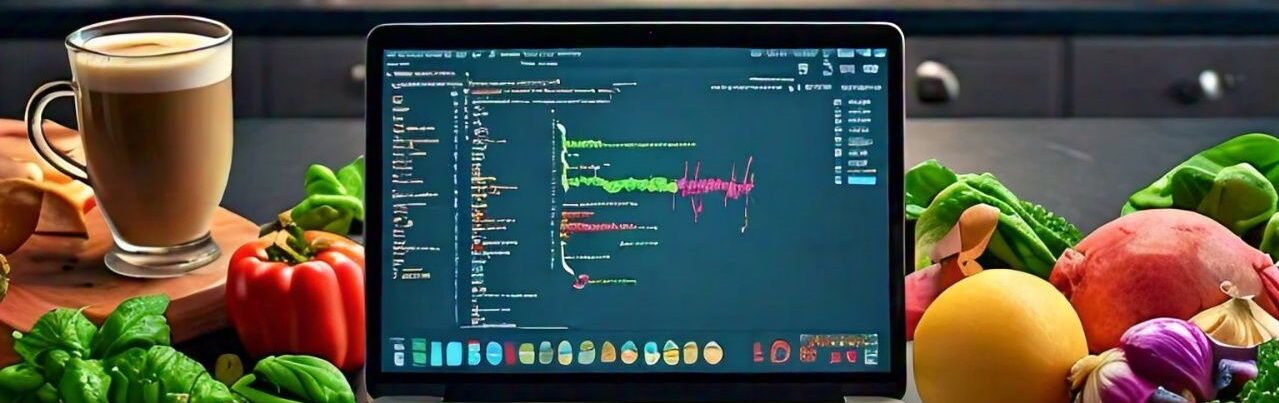Are you interested in creating a website that can generate AI images using Python? In this article, we will walk you through the process of setting up a website to generate AI images with Python coding. By the end of this guide, you will have the knowledge and tools to create your own AI image generation website.
Setting up the environment
Before we dive into the coding aspect, it is important to set up the environment for our project. You will need to install Python on your computer if you haven’t already. You can download Python from the official website and follow the installation instructions provided.
Once Python is installed, you will also need to install a few libraries that will help us in generating AI images. Some popular libraries for image manipulation in Python include Pillow, NumPy, and TensorFlow. You can easily install these libraries using pip, the package installer for Python.
Sample coding for text to image
Now that we have our environment set up, let’s dive into the coding aspect. One of the most popular methods for generating AI images is by converting text to images. Below is a sample code snippet that demonstrates how you can generate images from text using Python:
from PIL import Image, ImageDraw, ImageFont
# Create a new image with a white background
image = Image.new(‘RGB’, (500, 200), ‘white’)
draw = ImageDraw.Draw(image)
# Specify the text to be written on the image
text = “Hello, World!”
font = ImageFont.truetype(‘arial.ttf’, 36)
# Write the text on the image
draw.text((50, 50), text, fill=’black’, font=font)
# Save the image
image.save(‘output.png’)
In the above code snippet, we first create a new image with a white background using the Pillow library. We then specify the text that we want to write on the image and choose a font for the text. Finally, we write the text on the image and save it as a PNG file.
The latest stable version of Python for web development (as of October 2024) is Python 3.12. It was officially released in October 2023 and comes with various improvements and new features that make it an ideal choice for creating websites.
Here are a few key reasons why Python 3.12 is well-suited for web development:
1. Performance Enhancements:
Python 3.12 introduces several performance improvements, which make web applications faster and more efficient. These optimizations are crucial for handling higher traffic and improving server response times.
2. New Syntax Features:
- Match Statements: Python’s match statement, introduced earlier, is useful for handling complex data structures in a more readable way.
- Improved Error Messages: Python 3.12 continues to refine error messages, making debugging easier for developers.
3. Support for Popular Web Frameworks:
Python powers some of the most popular web frameworks, which fully support the latest version:
- Django (latest version: 4.3.x): One of the most widely used frameworks for full-stack development.
- Flask: Lightweight and flexible, Flask is ideal for small to medium-sized websites.
- FastAPI: A modern, fast framework for building APIs, with support for asynchronous programming.
4. Better Asynchronous Support:
Python 3.12 has improved asynchronous programming features, which are crucial for building high-performance web applications. These improvements make handling tasks like database access and API requests faster and more scalable.
If you are starting a new website project in Python, it is highly recommended to use Python 3.12 with a framework like Django or Flask for best performance, security, and future-proofing.
Would you like to explore web frameworks or hosting options for Python-based websites?
Building the website
Now that we have a basic understanding of how to generate AI images using Python, let’s move on to building the website. We can use a web framework like Flask or Django to create a simple website that can generate AI images based on user input.
First, you will need to install Flask using pip. Once Flask is installed, you can create a new Python file and write the following code to set up a basic Flask application:
from flask import Flask, request, render_template
app = Flask(__name__)
@app.route(‘/’)
def home():
return render_template(‘index.html’)
if __name__ == ‘__main__’:
app.run(debug=True)
You can then create an HTML template file (index.html) where users can input text that will be converted into an image using the Python code we discussed earlier.
Conclusion
In conclusion, creating a website to generate AI images using Python is a fun and rewarding project. By following the steps outlined in this article, you will be able to set up the environment, write Python code to generate AI images, and build a website to showcase your creations. Get started on your AI image generation website today and unleash your creativity!
Meta description:
Learn how to create a website using Python to generate AI images. Follow this step-by-step guide to set up the environment, write Python code, and build a website to showcase your AI creations.
#python #AIImagegenerator #pythonwebsite #artificialintelligence #pythonprogram #datacollect.in