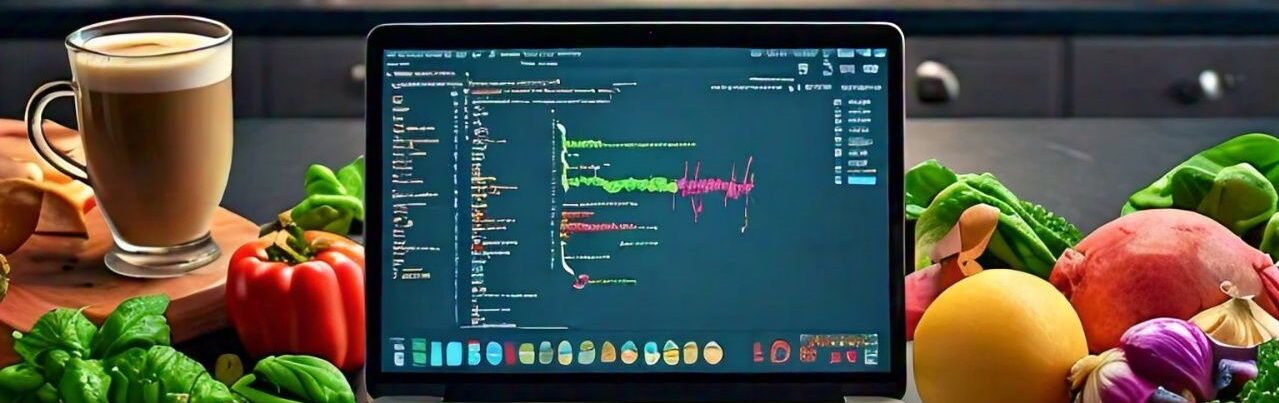Introduction:
In the fast-paced world of video editing, staying up to date with the latest tools and features is essential to creating high-quality content. Adobe Premiere Pro, one of the leading video editing software, has recently rolled out new updates and AI video editing tools that are set to revolutionize the way professionals edit their videos. Let’s dive into what’s new in Adobe Premiere Pro and how these updates can enhance your editing workflow.
——– For better practice Check this (Paid link) #Ad #CommisoinsEarned #Amazonassociates >————-
Adobe Premiere Pro is a professional video editing software developed by Adobe Inc. Here is a brief history of Adobe Premiere Pro:
- Initial Development (1991-1992):
- Adobe Premiere, the predecessor of Premiere Pro, was first developed by Adobe Systems in 1991. It was designed for the Apple Macintosh platform and was one of the earliest non-linear video editing systems available.
- Cross-Platform Development (1992-1994):
- In 1992, Adobe released Premiere 1.0 for the Windows platform, expanding its availability to a broader user base.
- Over the next few years, Adobe continued to improve Premiere’s features and capabilities, making it more robust and user-friendly.
- Acquisition by Adobe (1994):
- In 1994, Adobe acquired Premiere from its original developers and began integrating it into its suite of creative software products.
- Introduction of Premiere Pro (2003):
- Adobe introduced Adobe Premiere Pro in 2003 as a complete rewrite of the original Premiere codebase. Premiere Pro was designed to be more stable, efficient, and powerful compared to its predecessor.
- Premiere Pro was built on a modern architecture, offering support for multiple video and audio tracks, real-time effects processing, and enhanced performance.
- Evolution and Feature Enhancements (2003-Present):
- Since its initial release, Adobe Premiere Pro has undergone numerous updates and iterations, introducing new features, enhancements, and improvements with each version.
- Key milestones in Premiere Pro’s evolution include the introduction of native support for HD and 4K video, integration with Adobe Creative Cloud services, improved color grading and audio editing tools, and support for VR and immersive video formats.
- Adobe continues to innovate and enhance Premiere Pro to meet the evolving needs of video professionals, content creators, and filmmakers.
Today, Adobe Premiere Pro is widely regarded as one of the leading video editing software solutions in the industry, used by professionals and enthusiasts alike for a wide range of video editing and production tasks.
New Updates for Adobe Premiere Pro
The latest updates for Adobe Premiere Pro bring a host of new features and improvements to the table, making it easier than ever to create stunning videos. Some of the key updates include:
- Improved Performance: Adobe has optimized Premiere Pro to run faster and more efficiently, allowing users to edit their videos with ease.
- Auto Reframe: This new feature uses AI technology to automatically reframe your videos for different aspect ratios, saving you time and effort.
- Scene Edit Detection: Premiere Pro now has the ability to automatically detect cuts in your footage, making it easier to edit and arrange your clips.
- HDR for Broadcast: With HDR support, Premiere Pro allows you to deliver high-quality HDR content for broadcast, ensuring your videos look their best on any screen.
- Updated Audio Effects: The latest updates also include new audio effects and improvements, giving you more control over the sound in your videos.
AI Video Editing Tools
AI video editing tools are becoming increasingly popular in the world of video editing, and Adobe Premiere Pro is at the forefront of this technology. These tools use artificial intelligence to assist editors in various tasks, making the editing process more efficient and streamlined.
Some of the AI video editing tools available in Premiere Pro include:
- Auto Ducking: This feature automatically adjusts the volume of background music when dialogue is present, saving you time on manual audio adjustments.
- Color Match: AI-powered color matching tools help you quickly match the color grading of different clips, ensuring a cohesive look throughout your video.
- Smart Trim: Premiere Pro’s Smart Trim feature uses AI to identify and cut out unnecessary footage, helping you create a more polished final product.
- Speech to Text: This tool transcribes spoken dialogue into text, making it easier to search for specific words or phrases within your video.
Overall, AI video editing tools can help you save time and effort while creating professional-looking videos.
Conclusion
As technology continues to advance, it’s important for video editors to stay updated on the latest tools and features available. With the new updates and AI video editing tools in Adobe Premiere Pro, professionals can take their editing workflow to the next level. Whether you’re a beginner or a seasoned editor, these tools are designed to enhance your creative process and help you create captivating videos. So why wait? Dive into Adobe Premiere Pro’s latest updates and discover the endless possibilities for your video projects.
——– For better practice Check this (Paid link) #Ad #CommisoinsEarned #Amazonassociates >————-
SEO Meta-description:
Stay ahead of the curve with the latest updates for Adobe Premiere Pro, including AI video editing tools. Enhance your editing workflow and create stunning videos effortlessly.
Remember: The backbone of a successful video editing career lies in staying updated with the latest tools and features. Adobe Premiere Pro’s new updates and AI video editing tools are here to help you level up your editing game. So, why not give them a try?
#adobe #premierepro #adobepremierepro #videoedit #videoediting #aitools #aisoftware #adobeupdate #datacollect #datacollectblog