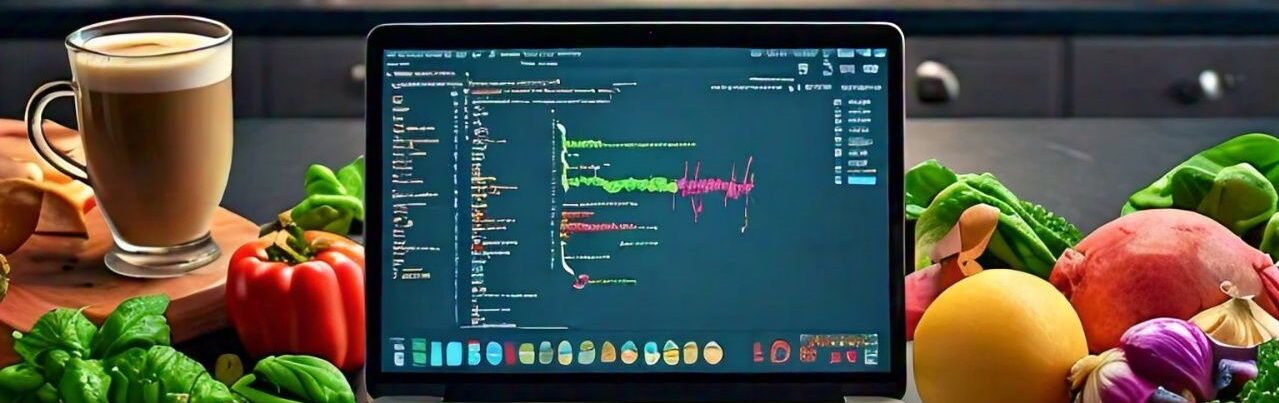Where Java Programs are Useful Now
Java programs are commonly used in various industries and applications today. From mobile applications to large enterprise systems, Java is a versatile programming language that offers numerous benefits. One of the key areas where Java programs are particularly useful is in web development. Many websites and web applications are built using Java due to its reliability, scalability, and security features. Additionally, Java is widely used in software development for various platforms, including desktop, mobile, and embedded systems. With its cross-platform compatibility, Java programs can run on different operating systems without any modifications, making it a popular choice for developers.
What are the most basic Java program interview questions?
- What is Java?
Java is a high-level, object-oriented programming language developed by Sun Microsystems. It is known for its portability, security, and robustness. - What are the key features of Java?
Some key features of Java include platform independence, object-oriented programming, automatic memory management, and multithreading. - What is the difference between JDK, JRE, and JVM?
JDK (Java Development Kit) is a software development kit used to develop Java applications. JRE (Java Runtime Environment) is required to run Java applications. JVM (Java Virtual Machine) is an abstract machine that provides a runtime environment for Java bytecode to be executed. - What is a class in Java?
A class in Java is a blueprint for creating objects. It defines the attributes and behaviors of an object. - What is inheritance in Java?
Inheritance in Java allows one class to inherit properties and behaviors from another class. It promotes code reusability and is a key concept in object-oriented programming.
Examples of Basic Java Program Interview Questions
Question 1: What is the difference between an interface and an abstract class?
Answer:
An interface in Java is a collection of abstract methods that define a contract for implementing classes. It cannot have method implementations, only method signatures. On the other hand, an abstract class can have both abstract and concrete methods. While a class can implement multiple interfaces, it can only extend one abstract class.
Question 2: Explain the concept of polymorphism in Java.
Answer:
In Java, polymorphism allows objects of different classes to be treated as objects of a common superclass. This enables methods to be called on different objects without knowing their specific type during compile time. There are two types of polymorphism in Java: compile-time polymorphism (method overloading) and runtime polymorphism (method overriding).
Question 3: How is memory managed in Java?
Answer:
Java uses automatic memory management through garbage collection. The JVM automatically deallocates memory for objects that are no longer in use, freeing up resources and preventing memory leaks. This helps developers focus on writing code logic without having to worry about memory allocation and deallocation.
In conclusion, mastering basic Java program interview questions is essential for aspiring Java developers. By understanding the fundamental concepts and practicing with examples, candidates can showcase their knowledge and problem-solving skills during interviews. With the widespread use of Java in various industries, having a strong foundation in Java programming can open up numerous career opportunities. So, brush up on your Java skills and ace that interview!
Here are a few basic Java programs with explanations:
1. Hello World Program
This is the most basic program to get started with Java.
java
Copy code
public class HelloWorld {
public static void main(String[] args) {
System.out.println(“Hello, World!”);
}
}
Explanation:
- public class HelloWorld: Declares a class named HelloWorld.
- public static void main(String[] args): This is the main method. Java starts executing the program from here.
- System.out.println(“Hello, World!”): Prints the text Hello, World! to the console.
2. Sum of Two Numbers
A simple program to add two numbers.
java
Copy code
import java.util.Scanner;
public class Sum {
public static void main(String[] args) {
Scanner input = new Scanner(System.in);
System.out.println(“Enter first number: “);
int num1 = input.nextInt();
System.out.println(“Enter second number: “);
int num2 = input.nextInt();
int sum = num1 + num2;
System.out.println(“The sum is: ” + sum);
}
}
Explanation:
- import java.util.Scanner;: Imports the Scanner class to allow user input.
- Scanner input = new Scanner(System.in);: Creates a Scanner object to read input from the user.
- input.nextInt();: Reads an integer input from the user.
- int sum = num1 + num2;: Adds the two numbers.
- System.out.println(“The sum is: ” + sum);: Displays the result.
3. Even or Odd Number
A program to check whether a number is even or odd.
java
Copy code
import java.util.Scanner;
public class EvenOdd {
public static void main(String[] args) {
Scanner input = new Scanner(System.in);
System.out.println(“Enter a number: “);
int num = input.nextInt();
if (num % 2 == 0) {
System.out.println(num + ” is an even number.”);
} else {
System.out.println(num + ” is an odd number.”);
}
}
}
Explanation:
- num % 2 == 0: The modulo operator % checks if there’s any remainder when dividing num by 2. If the remainder is 0, the number is even.
- if/else: This conditional structure helps determine if the number is even or odd and prints the result.
4. Simple Calculator
A program to perform basic arithmetic operations.
java
Copy code
import java.util.Scanner;
public class Calculator {
public static void main(String[] args) {
Scanner input = new Scanner(System.in);
System.out.println(“Enter first number: “);
double num1 = input.nextDouble();
System.out.println(“Enter second number: “);
double num2 = input.nextDouble();
System.out.println(“Choose operation (+, -, *, /): “);
char operation = input.next().charAt(0);
double result;
switch (operation) {
case ‘+’:
result = num1 + num2;
break;
case ‘-‘:
result = num1 – num2;
break;
case ‘*’:
result = num1 * num2;
break;
case ‘/’:
if (num2 != 0) {
result = num1 / num2;
} else {
System.out.println(“Division by zero is not allowed.”);
return;
}
break;
default:
System.out.println(“Invalid operation.”);
return;
}
System.out.println(“The result is: ” + result);
}
}
Explanation:
- switch: A switch statement allows selecting one of several operations (+, -, *, /).
- case ‘+’:: Executes the addition if the user chooses +.
- Division: Includes a check to avoid division by zero, which would otherwise cause an error.
5. Factorial Program
Calculates the factorial of a given number.
java
Copy code
import java.util.Scanner;
public class Factorial {
public static void main(String[] args) {
Scanner input = new Scanner(System.in);
System.out.println(“Enter a number: “);
int num = input.nextInt();
int factorial = 1;
for (int i = 1; i <= num; i++) {
factorial *= i;
}
System.out.println(“The factorial of ” + num + ” is: ” + factorial);
}
}
Explanation:
- for loop: Iterates from 1 to num, multiplying each value to calculate the factorial.
- Factorial Formula: n! = n × (n – 1) × … × 1.
These programs introduce essential Java concepts like input handling, loops, conditionals, and basic operations that are foundational for more complex programming.
#JAVAbasics #JAVA #JAVAProgram #javaquestions #javainterview #javacoding #techindia #datacollect.in